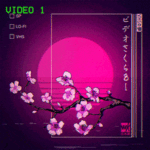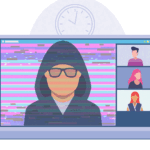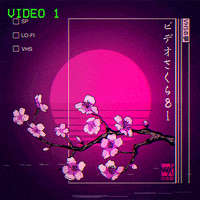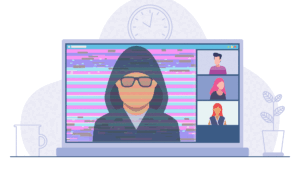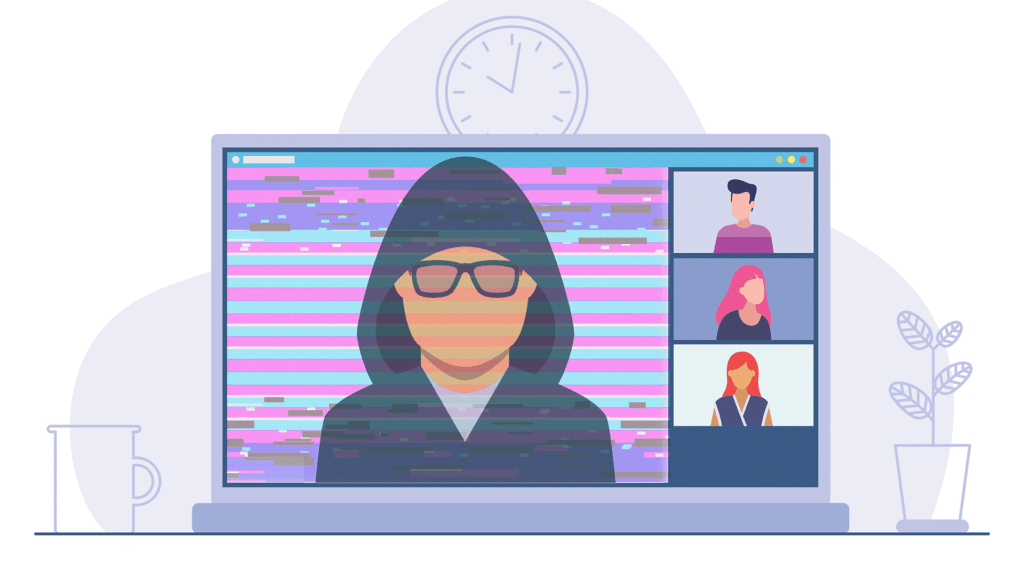
Tips on preventing and managing Zoom bombing trolls who want to get their lulz
One of my recent questions to ChatGPT was on how to prevent and manage Zoom bombing.
Although far from perfect, OpenAI‘s chat bot is super useful and informative, and ChatGPT’s got me hooked!
My love for ‘lists’ seems larger than I realized, as my questions for ChatGPT retrieves many answers in list form. Probably because I’m trying to learn new things, and lists are cool AF.
i.e., what are the top 30 XZY ranked by most important first?
What are some tips in preventing and handling zoom bombing, and other negative attempts to disrupt a Zoom Meeting video conference?
Zoom bombing and other attempts to disrupt a Zoom Meeting can be a significant problem, and it’s essential to take steps to prevent and handle such incidents. Here are some tips on how to prevent and handle Zoom bombing and other negative attempts to disrupt a Zoom Meeting:
- Use a unique meeting ID and password: To prevent unauthorized access to your meeting, use a unique meeting ID and password that is not easily guessed. Do not use the same meeting ID or password for multiple meetings.
- Enable the waiting room feature: The waiting room feature allows you to screen participants before they join the meeting. You can admit only authorized participants and remove any unwanted visitors.
- Limit screen sharing: Limit screen sharing to the host or specific participants to prevent any unwanted or inappropriate content from being shared.
- Lock the meeting: Once all the authorized participants have joined the meeting, lock the meeting to prevent any further unauthorized access.
- Manage participant permissions: Manage participant permissions to prevent any unauthorized actions such as unmuting or removing participants.
- Monitor the chat: Keep an eye on the chat to prevent any inappropriate or disruptive messages.
- Have a plan in place: Have a plan in place to handle any incidents that may occur during the meeting. This includes having a process to remove unauthorized participants and to report any incidents to Zoom or relevant authorities.
If an incident does occur, here are some steps you can take:
- Remove the unwanted participant: Remove any unauthorized participants using the “remove” or “report” function.
- End the meeting: If the situation becomes unmanageable, end the meeting immediately.
- Report the incident: Report the incident to Zoom or relevant authorities.
In summary, by taking steps to prevent Zoom bombing and other negative attempts to disrupt a Zoom Meeting, and having a plan in place to handle any incidents that may occur, you can ensure that your meeting runs smoothly and securely.
Forget anything?
What are extra zoom video conference security tips that ChatGPT didn’t mention to prevent/manage Zoom bombing?
- Turn off file sharing/transfers in Settings, helps avoid downloading malicious viruses and malware
- ‘Only authenticated users can join the meeting,’ for extra clamp down on who can join the meeting
- Disable ‘join before host’ option, without, a nightmare waiting to happen
- Enable ‘co-host’ feature, so others can help moderate
- ‘Mute’ participants upon entry, and even ‘mute all,’ except for the speaker
- Disable annotate on shared screens/files
- Disable ‘allow removed participants to rejoin’ to prevent trolls from getting their lulz
Zoom bombing is a growing problem, so it’s important to stay ahead of trolls and troublemakers. With that said, do not trust everything ChatGPT says, or take its answers as the gospel or the full story. Double check. We must use AI tools to augment our own intelligence, not to try and replace it.
YouTube videos sharing Zoom bombing pranks are a growing hit, as folks share their pranks with the Internet to see who can get a bazillion views.
One more thing.
If you ever find yourself in a situation where you think you should file a report to bigly, give it a go at the The Internet Crime Complaint Center (IC3):
https://www.ic3.gov/.
Additional Resources:
- Managing participants in a meeting via Zoom
- Security Settings for Zoom Meetings by the University of Maryland
If you found this article useful, do like, share, and consider subscribing to my newsletter.